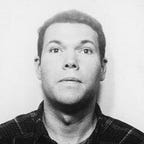5 Ideas for the Apple Watch
--
The last watch I used on a daily basis was a big simple Nike chronometer that I loved until its band completely disintegrated, coincidentally when the first iPhone launched. Like many of my friends, I swapped my watch for a smartphone and never went back. Plenty has been written about how smartphones have changed our patterns of behavior.
Glancing at my phone is an invitation to distraction and I’ve spent more and more time consciously putting it aside or on “do not disturb.” I am excited about smart watches potential to minimize distraction by serving up relevant content simply. I’m curious to see how the Pebble Time’s linear timeline interface performs against the Apple Watch.
I think we’re in for an interesting few years where digital experiences get strung out across multiple devices — each with its own strength. Excited by some of the specifications for the Apple device—especially its sensor array—I’ve come up with five ideas I’d love to see in this or any other watch.
1
Navigate by feel
Haptic wayfinding
There has been some interesting work done with haptic navigation, notably the Le Chal shoe. Testing will bear out if the technology is robust enough to function as a primary or secondary method of pedestrian navigation. However, it seems like a particularly useful option for a variety of situations;
Inside a mapped office building where your host does not want to share a complete floor-pan but wants to make sure you make it to the correct room.
Inside a crowded commuter train, music event, or movie theater where it is difficult to see a screen or hear Siri.
On a trail, at sea or in an environment lacking in defined landmarks, roads or signs.
In museums, libraries and other spaces using iBeacons.
For the visually impaired.
2
Don’t forget the -
Lists that are easy to share and context aware
In theory, reminders created on the iPhone can be shared via email. In practice, but I am unable to find a way do this with the Reminders app, and I also can’t figure how how to get multiple people to actively collaborate on a list. Wunderlist does a good job of collaborative list building but it doesn’t have location tagging, a feature that I like about Reminders.
I think there is a way to combine the best of Wunderlist and Reminders into a tool that intuits the appropriate behavior based location, keywords and pattern of use.
Going back to the groceries example, I know that I’ll need to pick up a few things this week, but I shop at a variety of stores depending on what I’m buying. For fresh vegetables and seafood I go to Whole Foods, for fresh butchered meat I go to Gartners’ Country Meat Market, and for a little bit of everything I go to Safeway. I want a list that smartly pings me when I’m at the appropriate store. It should be possible for the app to learn my pattern of behavior by comparing when I check something off of a list with my GPS or Apple Pay receipts.
I don’t want to get pinged all the time, so there needs to be a way for me to set a threshold level for when a list is full enough to be actionable. This may be another behavior that is eventually intuited, but a snooze button would be nice feature.
If the app is tracking my behavior pattern, it should be possible for it to recommend a consumable item that I am running low on based on the frequency of a purchase. Predictive recommendations is probably a stop-gap measure that will get us from now until the point where every item coming into or out of our lives is tracked, but if it could save me another run to the store to pick up milk, I would be grateful.
3
Jump around
Music that responds to your activity
Time, place, and mood may serve as additional inputs to random mode so iTunes is always serving up the right music at the right time without you having to think about it.
4
Save a life
In an emergency you need your hands free
First call for help.
70 percent of Americans may feel helpless to act during a cardiac emergency because they either do not know how to administer CPR or their training has significantly lapsed.
Nearly 383,000 out-of-hospital sudden cardiac arrests occur annually, and 88% of cardiac arrests occur at home. Many victims appear healthy with no known heart disease or other risk factors.
Sudden cardiac arrest is not the same as a heart attack.
CPR with just chest compressions has been proven to be as effective as CPR with breaths in treating adult cardiac arrest victims.
Statistically speaking, if called on to administer CPR in an emergency, the life you save is likely to be someone at home: a child, a spouse, a parent or a friend.
One of the most terrifying things I did as a parent to be was to take an I infant CPR class. We practiced performing CPR on a little plastic dummy over and over again so the actions would become muscle memory and we would be prepared should the need ever arise. Fortunately it hasn’t.
Unfortunately I don’t remember the exact pace other than that it was faster than the one for adults.
This is a real opportunity for technology to make life better.
Most emergencies require your hands to be free to act. A watch is perfect for these cases because it already on your person. The Apple Watch is perfect because it can send pulses directly to your arm letting you know when to compress. It is the simplest way to be effective in this specific emergency without needing training.
5
Find someone
Echo location
You’re on a blind date, the person you’re going to meet has a special pulse.
You’re at a concert in the park and a member of your family gets lost.
Additional reading
—
How smartphone separation anxiety could be affecting your health
The effect of Smartphones on Work-Life Balance
Smartphones Don’t Make Us Dumb
Apple Watch’s Walking Directions Buzz Your Wrist When It’s Time to Turn
Haptic Cues Used for Outdoor Wayfinding by Individuals with Visual Impairments
Tactile Wayfinder: A Non-Visual Support System for Wayfinding
CPR in 3 Easy Steps
—
Matt Sundstrom is a experience designer working in the interactive field since 2001. Find him over at Instrument and on twitter at Mattink. All opinions are solely those of the author and do not represent the views of Instrument.
Images © Matt Sundstrom 2015