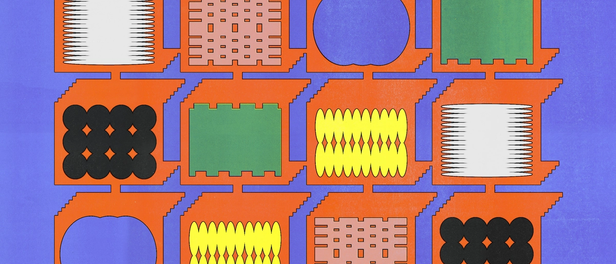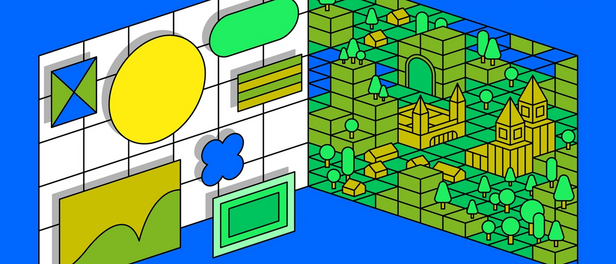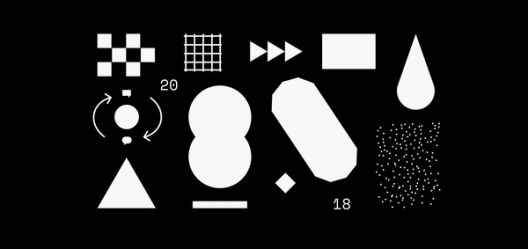Five ways to use Figma that you probably never thought of

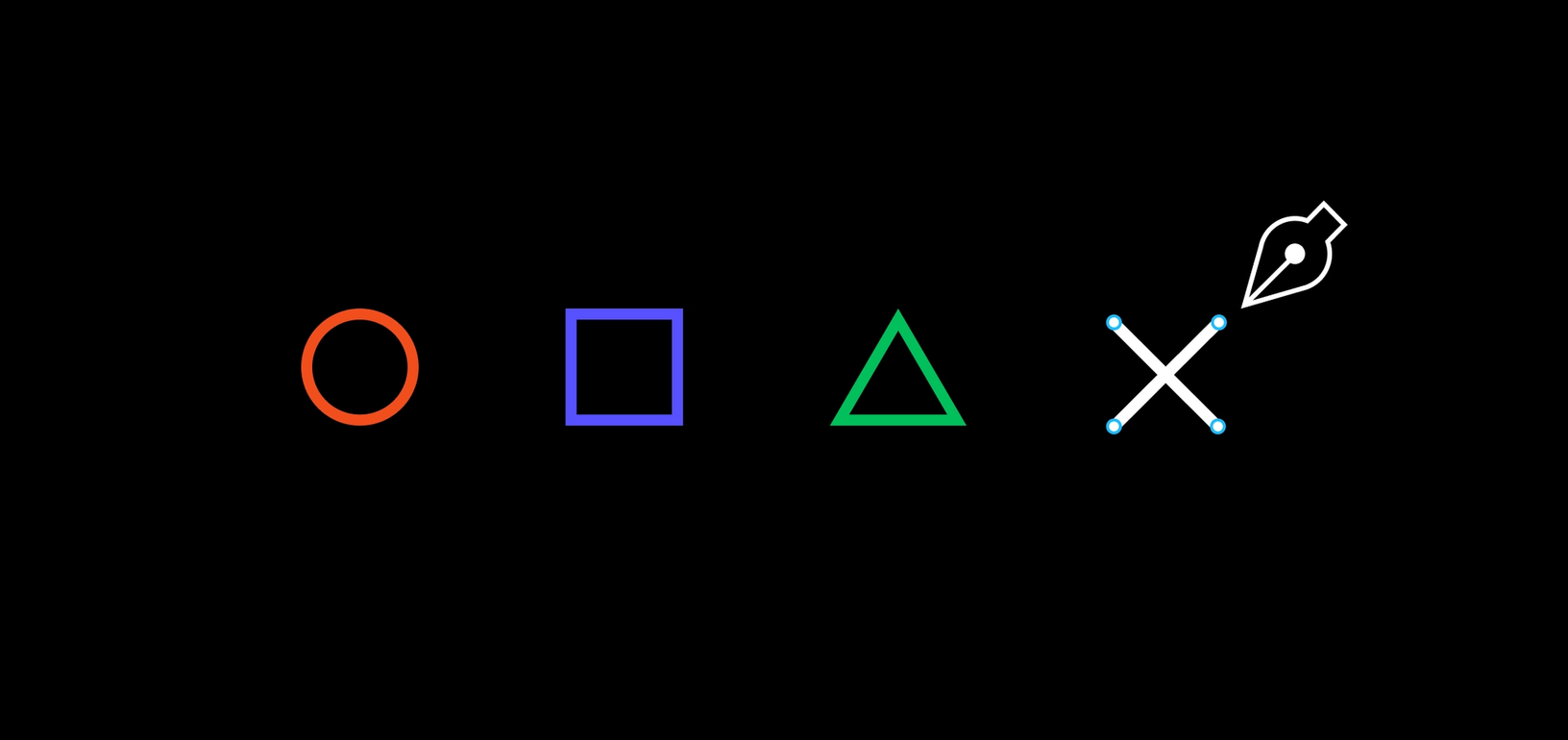
Figma’s magic lives in its collaborative capabilities. If you’ve ever watched someone else’s cursor dance across a frame to tweak a problem spot while you’re filling in copy in that same frame, you know exactly what we’re talking about. In today’s team-oriented digital age, designing with others just feels right.
Multiplayer, the nickname for our real-time collaboration, was actually inspired by cooperative multiplayer video games. In other words, from the get-go we strove to instill fun into the design process. This is why two of the use cases we’ve highlighted in this post, games and comics, are mentioned purely for recreational purposes: no KPIs here, not unless you want to measure the decibel of a laugh. The other three methods will help you streamline your workflow and organize convoluted information.
Read on to learn some of the ways we at Figma use our own tool for, well, everything.
1. Organize scattered ideas with affinity diagrams
Organize research findings remotely with your team
In Figma your team is capable of organizing a massive amount of information quickly. One method of doing this is by creating an affinity diagram, which is when you group similar concepts together into themes. Similar to how a team brainstorms with sticky notes slapped onto a whiteboard, you can organize a team’s ideas digitally with Figma. Multiplayer lets them throw ideas into a file in tandem, and afterwards, allows them to collaboratively group those concepts however makes the most sense. This two-step process helps clarify, prioritize and provide initial structure for larger projects. And it’ll be a godsend for anyone with a Type A personality.
2. Vote on different concepts in real time
Voting clarifies individual preferences and helps decision making
This solution is best for those wrought with indecision. Similar to the design sprint process, teams will vote on examples of a design feature by printing them out and placing stickers on the ones they prefer or find intriguing. The same can be done in Figma, and without having to walk over to your printer.
At Figma, we do our own version of this. Everyone opens a file of designs at the same time and places circles next to the ones that catch our attention as being especially on brand for the company. Our designers even make sure the colors of the circles are the same as Figma’s logo. It’s because of Multiplayer that the whole team can be in the file at the same time, perusing possible designs, watching cursors dart about and dragging dots to mark favorites.
3. Divide and conquer with a design assembly line
ClassPass needed 30+ custom maps. The team designed it together
Faced with a menial, repetitive task in your project and want it done yesterday? Try assembly line production. Instead of building Ford automobiles with a crew, your team will design a digital product. You can do this by splitting up a large simple task amongst several people
Above is a quick gif showing the design team at ClassPass using Figma to place pins signifying where gyms and studios are located in different cities. Look at them go!
4. Scrounge up some friends and make a comic
The source file behind a comic about AI and healthcare
Looking for creative ways to hang with friends? Try designing a comic together in Figma. You can watch each other illustrate in real time, then riff off of each other’s ideas. Our vector networks make drawing easy because they offer much more flexibility and control.
Louis Harboe and Parker Malachowsky did exactly this during their senior year at USC. They turned one of their class presentations (on AI and healthcare) into a comic to make it easy to understand for a wide range of audiences. They landed on using Figma to work in for its collaborative capabilities. Since the comic will be on the longer side, they created components of speech balloons, caption boxes and image panels.
5. Play games to lighten the mood
Workplace collaboration can take many forms. When you want to unwind and bond with your teammates, what’s better than playing a few collaborative games together? In Figma you could play anything from Pictionary, to Bingo, to Tic Tac Toe. Show off your whimsical and creative side to build up a well of good vibes.
Case in point: over lunch a few months ago the entire Figma team — at this time there were about 40 of us — designed a sort of “Sim City” together in Figma. Everyone, even the writers with zilch design expertise, was in charge of a square. We dragged components created by Figma designer Rasmus Andersson and plotted out our own little corners of the city.
Last week a few of us played the game again during a Figma workshop with Airbnb’s design team, this time pitting two teams against each other and using observation mode to have the “mayors” present their city:
Team 1 had to drop a few 🚒to put out those pesky 🔥from Team 2. 🤣
Has your team come up with unique ways of collaborating in Figma? Let us know! We’d love to hear about it in the comments.
Thanks to Noah Levin.