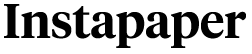10 Years of Instapaper
On January 28, 2008, Marco Arment announced a new side project called Instapaper. Ten years and billions of articles later, we’re thrilled to be helping our readers learn, research and experience the Internet removed from the typical distractions.
First, we want to thank all of our users. Whether you’ve been around since the Marco days, joined us when betaworks took over the development or signed up after our acquisition by Pinterest, thank you! We wouldn’t be anywhere without you, and we look forward to incorporating your requests into our 2018 updates.
In Internet years a decade is a century. Instapaper predates the App Store, Google Chrome and the entire Android OS, so we wanted to take this opportunity to look back on some of our product and business milestones.
2008
At launch, Instapaper was more of a bookmarking tool than the full-featured reading product it is today. Users could save items to their Instapaper list and then go view the original website at their convenience.

In April, we introduced “Text mode” to reduce load times for slower phone connections. The parser behind that feature remains one of the most foundational and innovative components of Instapaper today.
Apple launched its App Store in July, and we were one of the first apps available. Instapaper got over 2,000 downloads on its first day (and more than 15,000 downloads before the end of the month), and we got our first of many App Store features.
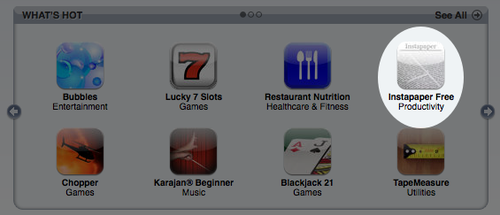
By the end of the year, we also added the first proper offline mode, more fonts, the Archive section, “Give me something to read” (the precursor to the current Daily/Feature content), tilt-scroll and our first business model–a separate version of the app called Instapaper Pro which cost $9.99.
2009
With the core function of processing content for offline reading in place, 2009 was all about adding more ways to get content into and out of Instapaper with the launch of our API in January, Kindle support and Likes in March, folders and background updating in June and ePub and Kindle exports in November.
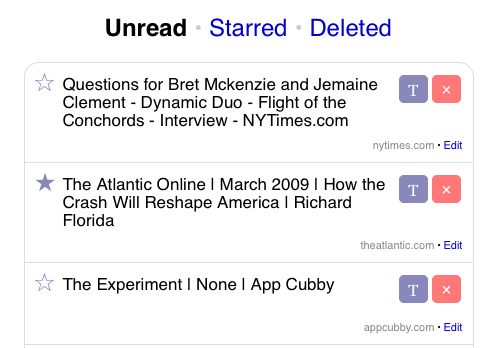
Instapaper Pro went on sale, and $4.99 became the new price for the paid version of the app.

2010
As more users saved more content, we introduced a bulk edit option for easier content management and paywall/multi-page support to improve saving overall. The app got a slight facelift for our iPad debut as well as the addition of pagination mode, themes, auto-dark mode, in-app dictionary, and length indicators for saves.
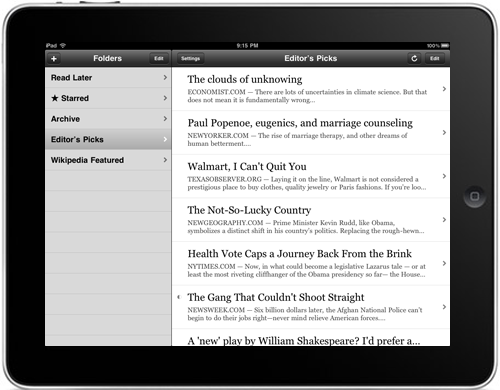
In October, Instapaper launched an optional subscription for $1 per-month to help support our operation and future feature development. Eventually, Instapaper’s full-text search feature would launch exclusively for subscribers.
To close out the year, Instapaper was added to Apple’s Hall of Fame and awarded a Macworld editors’ choice award.
2011
This was the year we got even more connected, with a full API launch, social sharing in the Instapaper 3.0 release, a brand new dictionary and zoomable images. It also was the year the FBI may have unintentionally confiscated–and later returned–one of our servers during an unrelated raid.

Additionally, the free version of our app was removed from the App Store, leaving only the $4.99 Instapaper Pro version.
2012
In 2012, our bookmarklet got a facelift, with a more prominent overlay, and confirmation and automatic multi-page save capability. The iOS app also got iBooks-style pagination mode, the option to manually select twilight sepia at any time and swipe gestures in Instapaper 4.2. In June, we released the first version of Instapaper for Android for $2.99 and dropped the price of the iOS app to $3.99. Lastly, we added support for the OpenDyslexie and FS Me fonts to improve accessibility.

2013
Instapaper was acquired by betaworks in 2013. With a new team in place, we worked on backend infrastructure improvements, a site redesign, a Chrome extension launch and the development of InstaRank, which was our first attempt to gain insight into aggregate reading trends across the service.

The apps also got major updates with Instapaper 5.0 for iOS 7, including a modern user interface, video support, parsing improvements and localization for 13 languages in September; an Android app redesign in October; and an iPad redesign in November.
The year was rounded out with the launch of the InstaRank-based Instapaper Daily, a compilation of the most popular articles saved to Instapaper every day.
2014
With steady Instapaper Daily engagement, the articles from that feed became part of Instapaper’s Browse section and we began sending out a compilation of Daily articles as an email digest called Instapaper Weekly.

In May, Instapaper.com was fully redesigned. Highlights was introduced and has since become one of our most-used features. Also, after years of using Georgia (a standard serif font), we got our first “real logo” from Klim Type Foundry:

The App Store landscape had changed dramatically since 2008, and by September 2014 it made the most sense for us to transition Instapaper into a freemium product, marking the first time Instapaper was offered for free on the App Store since the removal of “Instapaper Free” in 2011.
In the same release, we added the iOS save extension, text-to-speech and public profiles. In the subsequent 6.1 update, Instapaper got its current slim save overlay, unread counts and handoff support for seamlessly picking up where you left off from your iPhone, iPad or the website.

2015
Highlights were a great tool for pulling out key phrases in saves but a lot of users were asking to annotate what they were highlighting. That’s why we added Notes, the ability to add annotations to your Instapaper saves.
In addition to Notes, we implemented a speed reading feature and Instant Sync support in Instapaper 6.2 as well as an Apple Watch app for triggering text-to-speech. Instapaper 7 smoothed up all these developments and also included the addition of thumbnails, an iPad redesign, multi-task support and picture-in-picture for video playback.
2016
After adding so many new features, it was essential to bring legacy parts of Instapaper up to the same level. In January, we completely rewrote the parser and launched the first version of the current Instaparser. With Instaparser 1.0, we added enhanced video support, way better image handling, more aggressive stripping of non-article text and performance improvements that led to 10x faster saving.

Search was next on the update block. First, we overhauled search infrastructure entirely to improve speeds by 6x and allow us to add new features including sorting options, title searches, exact matches, site/author filtering, paged results and multi-language sort. With the new infrastructure in place, we then revamped mobile search to allow for local offline search, as well as searching for and opening items outside the device sync limit in Instapaper formatting.

Instapaper opened a few new business models in 2016, including the Instapaper Weekly Sponsorship and the Instaparser developer API, which allowed third-party developers to use our article parser.
In August, Instapaper joined Pinterest, where we continue to operate as a separate, standalone product. With added resources under Pinterest, we were able to make Instapaper Premium free for all users.
2017
Disaster struck in early 2017, as we experienced our first major, extended outage. While there was no data loss, Instapaper was offline for 20 hours, and it took almost five days to completely restore the service (quite the departure from our uptime of 99.93% the previous year).
On a more positive note, that year also included the launch of our Firefox extension, an iOS 11-optimized update with drag & drop support and an iPhone X-specific update that was featured on launch at Apple’s new App Store.
2018
This year, and beyond, we’ll continue the tradition of the past decade: offering a no-frills, high-quality service with total focus on the reader and the reading experience.
Whether you use text-to-speech in the car, speed reading to read faster, highlights for your research or just read the good-old fashioned way. We look forward to helping you read and learn.
We’d also like to reward anyone who made it all the way through this post, so if you send us an email to support@help.instapaper.com with your mailing address, we’ll send you some Instapaper stickers (U.S.-only, while stickers last).
If you have any requests for what you’d like to see in Instapaper or just want to say hello, please let us know via support@help.instapaper.com or @InstapaperHelp on Twitter.